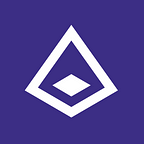Organizations that are planning to switch to a new DMS often come up against the same challenges. Jean-Pierre van de Kruijs, Senior Consultant at Hyarchis, explains how to go about it in eight steps.
Types of documents
An existing archive often contains millions of documents, ranging from Microsoft Office documents to graphic files such as .eps or .pdf. They also tend to contain industry-related documents such as copies of passports or valuation reports. A migration process from an existing archive to, in our case, the Hyarchis DMS archive involves archives containing as many as 250 million documents which is not something you do on the side — preparation and monitoring are crucial. That is why I always work my way down a list of eight steps for every migration project that I do. I have branded it “The Hyarchis Conversion Method” and I would like to share this method with you as it has more than proven itself in practice.
Eight steps to ensure a carefree migration:
1. Talk to everyone involved
I always start a migration project with a personal introductory meeting on-site at the customer’s premises, to which everyone involved is invited. That is when we discuss the customer’s needs, challenges, and the type of archive. We then make the first agreements, such as when and how to proceed to the deep dive.
2. Deep dive
Shortly after getting acquainted, the next step is the deep dive into the system to explore the existing archive and its structure. This involves assessing the export options and analyzing the existing mapping route.
3. Project plan
Based on what I have seen and heard in the previous two steps, I put together a project plan. Within it I describe all the possible scenarios and solutions and estimate the turnaround time. I ultimately capture all the activities, the timetable, and the approach in one single project plan, which I then discuss in detail with the stakeholders from step 1.
4. Preparation
During this important step, I especially focus on the mapping and on adapting queries to the current situation. I use special tools for this, which Hyarchis has developed based on existing technologies. Migration often involves renumbering and mapping or classifying documents. Mortgages, for example, often get a new loan number when they are imported into a new system, which is something that you must be prepared for with your tooling set.
Organizations often take a DMS migration as an opportunity to reduce the number of document formats in their archive, generally reducing it down to two formats: PDF and TIFF. If so, I make sure that we are prepared for that.
5. Trial migration
As per usual, I start the migration process with a trial run. During such a trial run, we migrate a small part of the archive — generally 5% — so that we can detect potential problems and prevent them during the actual migration. Together with the customer, I check the status both during and after this trial migration to ensure that everything is functioning as it should be.
6. Temporary migration (Bulk migration)
One fixed part of the process is an export of the existing document management archive to a temporary Hyarchis DMS archive, including the associated database. If this migration stalls at any point, our tools are configured in such a way that the migration resumes from where it left off after a restart. This is also known as the bulk migration. During this temporary (or bulk) migration, work continues, meaning that documents are still added, removed, or edited from and to the archive. I use migration updates to make sure that new documents can be added.
7. Migration to the permanent environment
Everything is transferred to the new system from the temporary archive and documents get dummy ID numbers to hide them from view in the live system. This step includes yet another check to make sure all the data matches up. Everything in order? If so, this is when I give the green light for the actual conversion, which we often schedule to take place during a weekend.
We also execute a delta run, which is an additional export with all the new documents and changes since the initial export. Once this export has been completed successfully, the dummy IDs are replaced with the real IDs, and then all documents are visible in the new Hyarchis DMS.
8. Remove the legacy environment
And finally, after the new environment has been accepted by the customer, it is time to think about removing the legacy environment.
As you can see, migrating an archive is not to be taken lightly. It requires expert knowledge and an expertly crafted action plan. Thanks to the experience we have built over the past 30 years, Hyarchis has the capability to make every migration a success.
Take a look at our Document Management System.
Originally published at https://www.hyarchis.com on November 25, 2021.